Total Video Converter for Mac
Excellent All-in-One Video Toolbox to Convert, Edit Video, Burn DVDs and more.
Download and install Total Video Downloader for Mac. This step-to-step guide will help you to download any Youtub videos (8K/4K/HD) easily and quickly.
On the front page of Total Video Downloader, select "Youtube" icon to enter Youtube website , then browse the media file you want to download.
You also can paste the video link of the desired video files from other stand-alone browsers (such as Safari and Firefox, etc.) to Total Video Downloader for Mac.
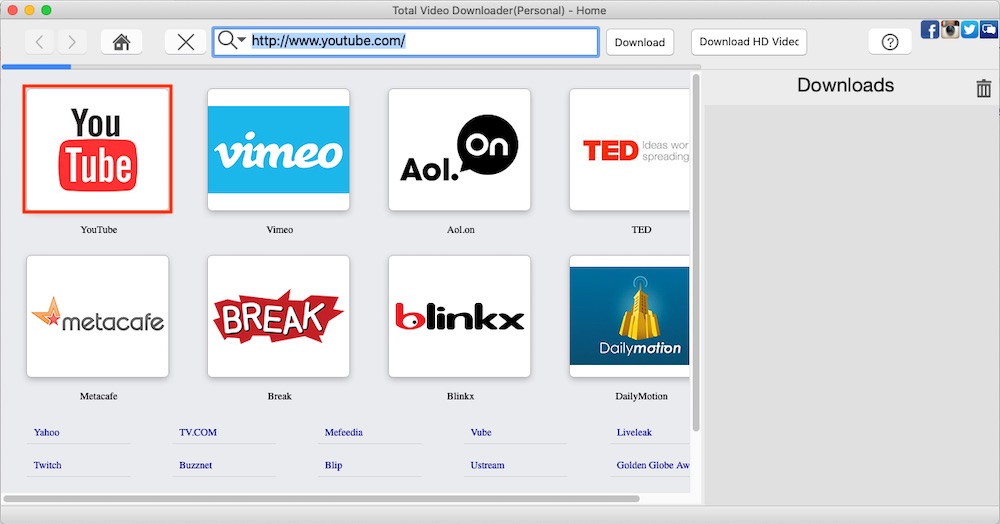
After video is playing, a window will pop up to analyze the target video link, then a list will pop up with with all supported video and audio formats. With this advanced feature, users can enjoy foreign movies without limit!
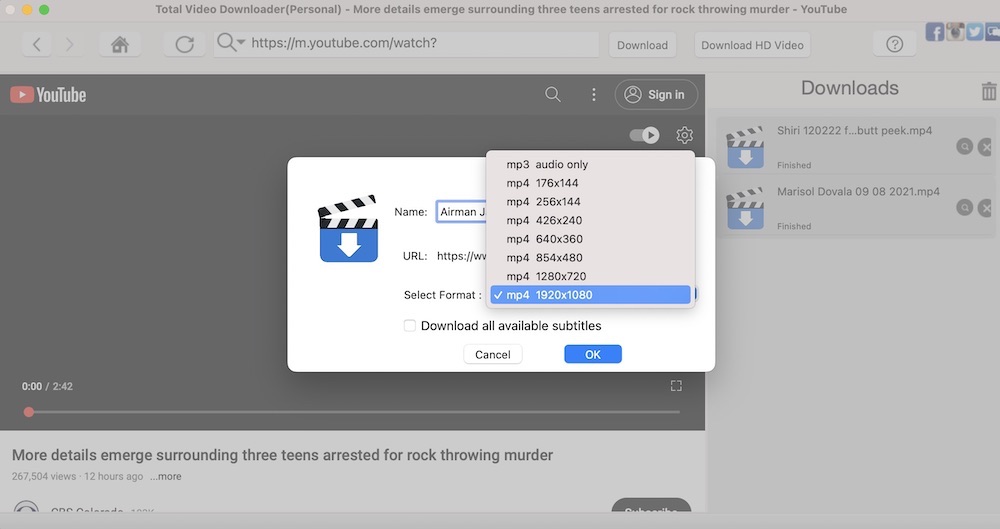
Select the desired format, then click “OK” to start downloading the target video/audio files.
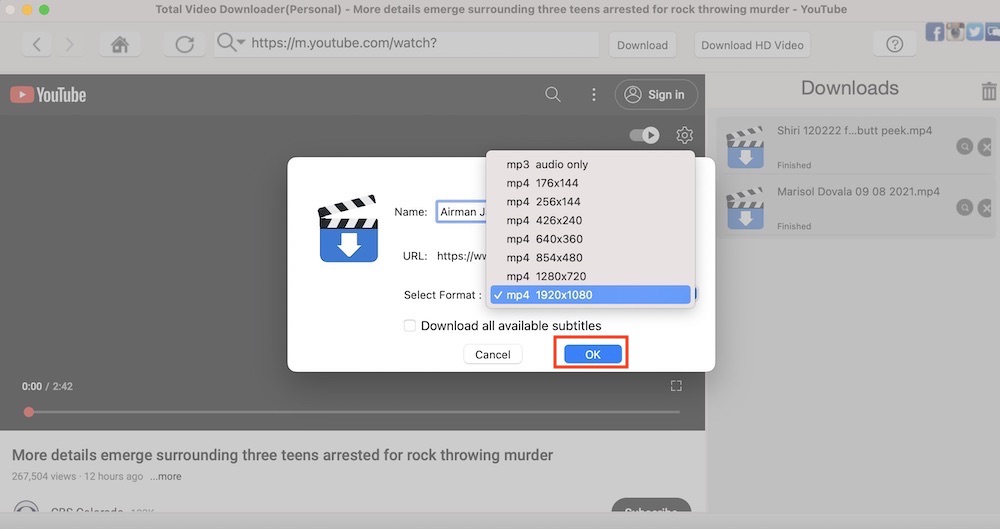
When Total Video Downloader for Mac completes downloading files mac, click the "search" button to locate the downloaded files in the default "Movies" Folder of the system, thus they can easily find out the downloaded files and enjoy them anytime and anywhere. Just click "Download HD Videos" to download the video again.
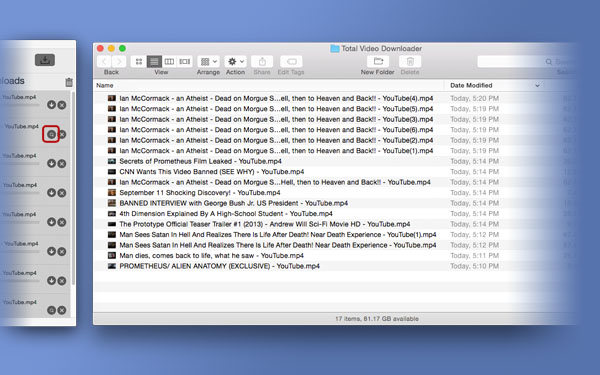
Excellent All-in-One Video Toolbox to Convert, Edit Video, Burn DVDs and more.
Download Any Video, Music and Live Streaming from YouTube, Facebook… 1000+ video sites.
Excellent All-in-one Video Player for Mac to Smoothly Play Blu-ray Discs and 4k Videos.