Total Video Converter for Mac
Excellent All-in-One Video Toolbox to Convert, Edit Video, Burn DVDs and more.
To convert music on Mac, first you need to install iAudioConverter for Mac. Run this Mac iAudioConverter when the installation is finished. iAudioConverter is extremely easy to handle, take a look at the following tutorial to see how simple it is:
Click "Add" to load audio files onto iAudioConverter.
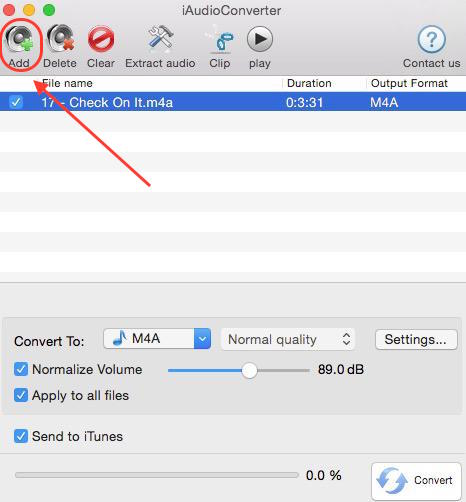
The default format for the converted music is M4A, if you want to change it, click the format list to choose the output format as you like. The supported formats include MP3 (Low, Medium and High Quality) and M4A (High Quality).
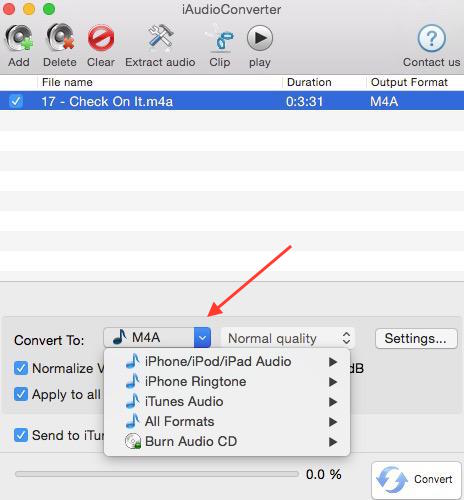
Tips: You can also adjust the audio volume before conversion.
When you finish converting the music you want, you are also able to burn the music you get in hand to CD disc for audio playback anywhere you like. All you need to do is to convert the audio files to "audio CD" or " MP3 CD" format. And then there will to message box to ask you if you want to burn CD. You can do it in the way:
1. Click "Burn Audio CD".
2. Select "audio CD" or " MP3 CD".
3. Click "Convert" to start convert your audio files.
4. Click "OK" when there is a message asking you if you want to burn CD.
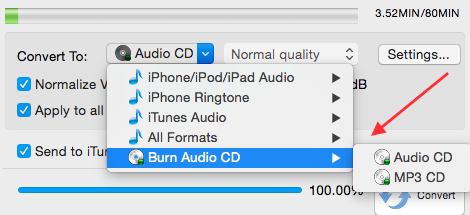
Excellent All-in-One Video Toolbox to Convert, Edit Video, Burn DVDs and more.
Download Any Video, Music and Live Streaming from YouTube, Facebook… 1000+ video sites.
Excellent All-in-one Video Player for Mac to Smoothly Play Blu-ray Discs and 4k Videos.