Total Video Converter for Mac
Excellent All-in-One Video Toolbox to Convert, Edit Video, Burn DVDs and more.
Have numerous MP4 files on your Mac computer and Windows PC and want to find a great MP4 editor Mac and Windows PC to edit MP4? It is well known there are several professional video editing software on Mac and Windows PC which can edit MP4 videos. However they are too expensive for video editing beginners and hobbyists. Is there an MP4 editor Mac and Windows PC to edit MP4 on Mac and Windows PC? Of course yes, I will introduce you an MP4 editor and teach you how to edit MP4 on Mac and Windows PC in the following article.
| Mac OS X 10.10 + |
Windows 10/8/7, 64-bit |
I once thought iMovie for Mac is the best MP4 editor, but it can not be downloaded as a stand-alone software from Appstore any more. Now, MovieMator Video Editor is undoubtedly the No. 1 MP4 Editor for Mac and Windows PC. With it, you can easily and quickly edit MP4 on Mac and Windows PC in no time at all! Moreover, this MP4 editor for Mac OS X and Windows PC has a intuitive interface for video editing beginners.
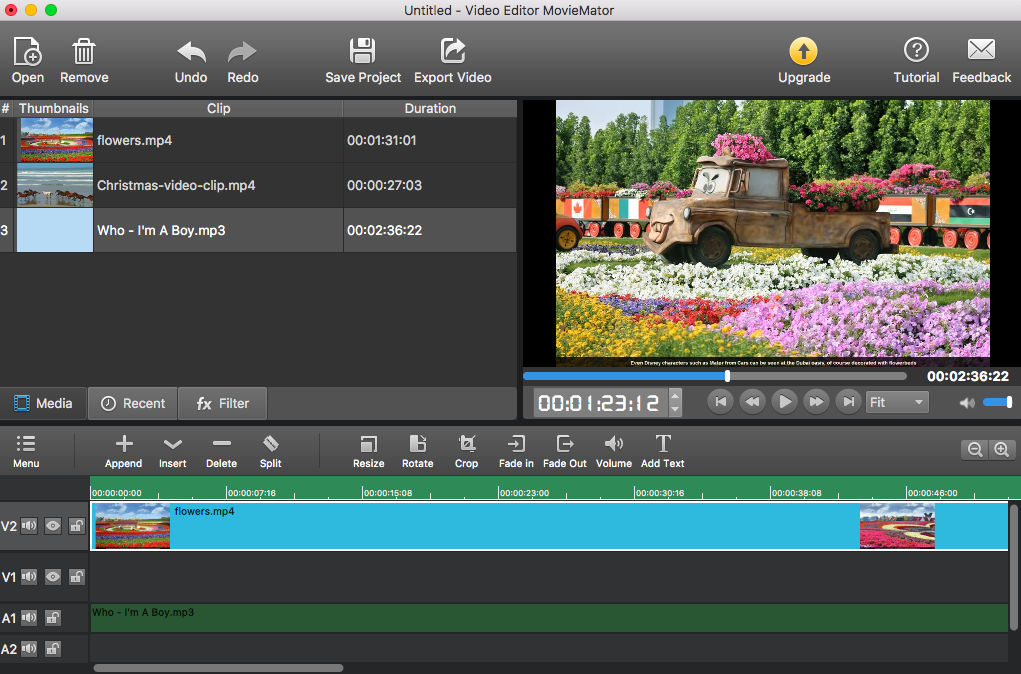
MovieMator Video Editor is a powerful and very easy-to-use MP4 editor for Mac and Windows PC and offers a lot of video editing features to help you edit MP4 on Mac and Windows PC. We have written some useful tutorials to teach our users how to use this editing software for Mac and Windows PC to edit videos with any format on Mac OS X and Windows PC. If you are a video editing beginner or want to get some MP4 editing skills, just follow the below articles to learn to how to easily edit MP4 on Mac and Windows PC.
| Mac OS X 10.10 + |
Windows 10/8/7, 64-bit |
Do you wonder how to edit videos on Mac and Windows PC to personalized movies and share them to your friends via the social network? Are you looking for a guide to recommend you an easy-to-use video editing software for Mac and Windows PC and teach you how to edit video on Mac and Windows PC? If the answer is yes, you should not miss this article, which will show you a step-by-step tutorial helping you edit videos on Mac and Windows PC...
It is particularly notorious that videos recorded by smartphones will be stored in MP4 format. Have you ever been confused about how to merge these MP4 videos on Mac and Windows PC to a fancy home movie for watching or sharing? If yes, you will absolutely find the best way to join MP4 videos on Mac and Windows PC in this article...
As the cellphone-captured video advances, users come across the need of rotating videos more often after they have shoot them with cellphones or another mobile devices because the videos are easy to be recorded in a wrong way! It is a common knowledge that the recorded videos which are not filmed sideways could result in difficulty in video watching therefore we need to rotate video on Mac or PC...
As MP3 is a audio format that be used most often, more and more people would like to add MP3 to video to change the background music of a video to their favorite songs. Besides, many people have video files with silent footage or distorted audio track and want to add MP3 to video to make the video interesting...
A digital watermark is typically used to identify ownership of such signal and to advertise. Many people also love to add watermark to video for personalization. A video editing software is necessary if you want to add watermark to video, however, a video editor which can easily add watermark to video is hard to find...
Download MovieMator Video Editor to Edit MP4 on Mac and Windows PC Now!
Excellent All-in-One Video Toolbox to Convert, Edit Video, Burn DVDs and more.
Download Any Video, Music and Live Streaming from YouTube, Facebook… 1000+ video sites.
Excellent All-in-one Video Player for Mac to Smoothly Play Blu-ray Discs and 4k Videos.