Total Video Converter for Mac
Excellent All-in-One Video Toolbox to Convert, Edit Video, Burn DVDs and more.
It is obvious that a cropped video without unnecessary part and black bars will look much better. However, many people are amateurs and don't know how to crop a video. If you are a video cropping beginner and wonder how to crop a video, what you should do now is turn to a video cropping software. It is very easy to find a video cropping software for Windows but quite difficult for Mac and Windows PC. So I will introduce you a powerful video cropping app for Mac and Windows PC and show you how to crop a video on Mac OS X and Windows PC.
| Mac OS X 10.10 + |
Windows 10/8/7, 64-bit |
Over the Internet, we will come cross a lot of quality software for Mac and Windows PC which can be used to crop a video but most of them are paid version. MovieMator Video Editor is a video cropping app for Mac and Windows PC users to easily and fast crop a video on Mac and Windows PC. The reason why I like this video cropping software the most is because it offers unlimited tracks and supports virtually all video formats, including MKV, AVI, MP4, MOV, MPG , WMV, ASF, M4V, MKV, DV, VOB and more. Moreover, it is not only a video cropping software, but also an all-in-one video editor for Mac and Windows PC to make beautiful and fancy movies.
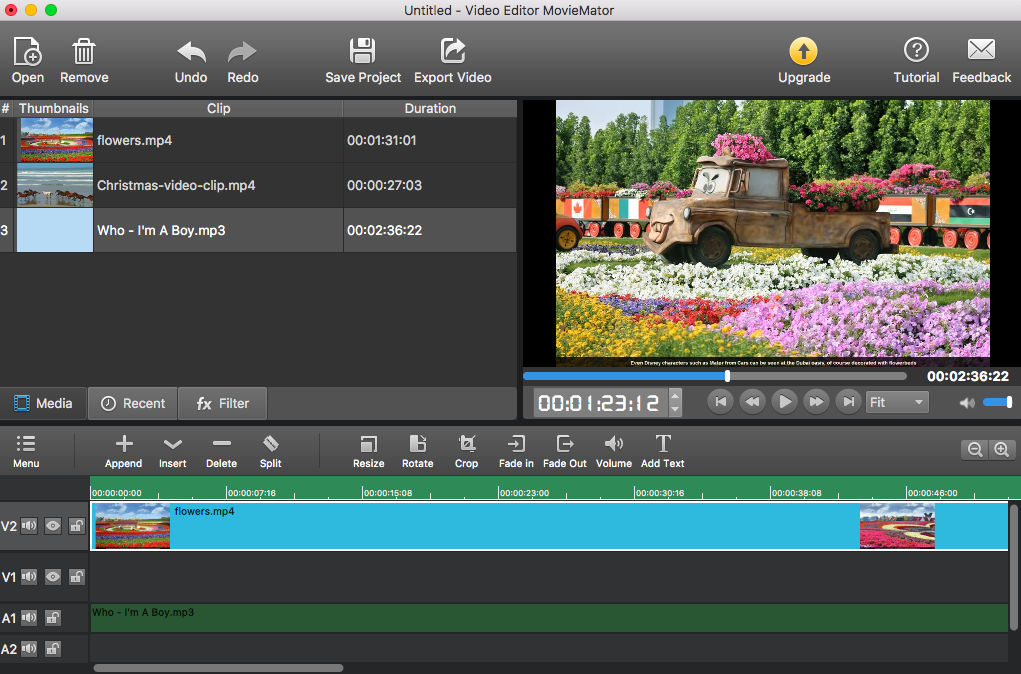
Download MovieMator Video Editor and and double click the installation file to install this video cropping software to crop a video on Mac and Windows PC.
| Mac OS X 10.10 + |
Windows 10/8/7, 64-bit |
Launch MovieMator Video Editor and load the video you want to crop to the media library of this video crop editor. There are two ways to import videos to this video cropping software. One is to click “Add File” to choose the target video from your local album, the other is to directly drag and drop the video to the media library of this video cropping software for Mac and Windows PC.
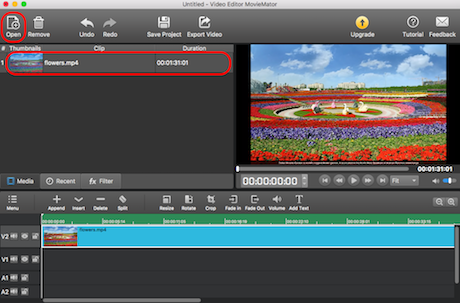
Once the video is imported to this video crop editor, click “+” button to append it to the representative track on the timeline. Or just drag the target video file and drop it onto the timeline in the lower part of the program interface. Moreover, you can also directly drag the video from your local album and drop it to the timeline.
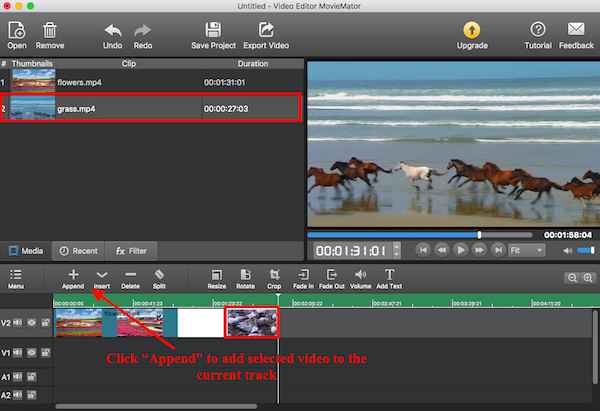
To crop a video, you need to apply the “Crop” filter from the program's filter library. Hit “Filters” on the main interface and click “+” button to select the “Crop” filter. You can get position of crop area by setting top, bottom, left, right in pixel. You can preview the effect by playing this video with the built-in video player when you are setting the border in pixel by inputting a number or dragging the bar.
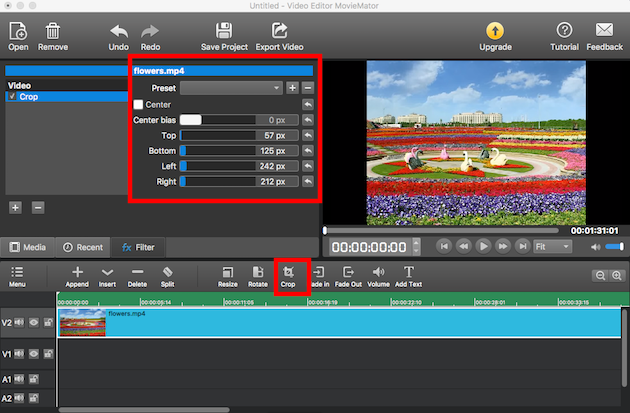
You can export the cropped video to any format and device for viewing, uploading or sharing. Hit “Export” button to choose the output format or device and specify the video settings like resolution, aspect ratio and more if necessary, then click “Export File” to name the cropped video and indicate the destination folder and click “Save” to export the cropped video. You successfully crop a video on Mac and Windows PC with this video cropping software!
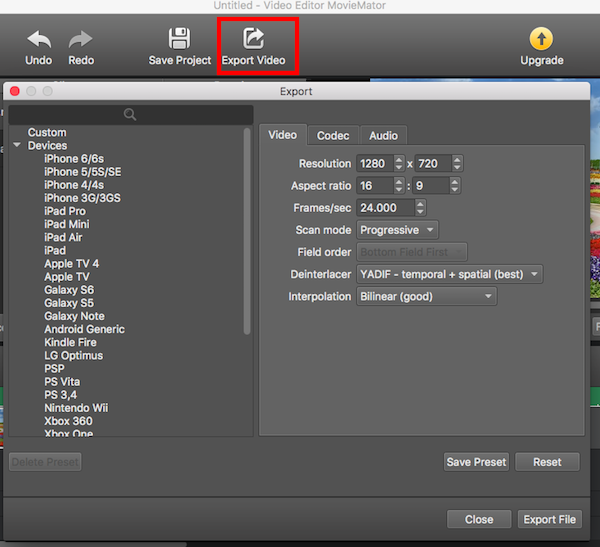
Download MovieMator Video Crop Editor to Crop a Video on Mac and Windows PC Now!
Excellent All-in-One Video Toolbox to Convert, Edit Video, Burn DVDs and more.
Download Any Video, Music and Live Streaming from YouTube, Facebook… 1000+ video sites.
Excellent All-in-one Video Player for Mac to Smoothly Play Blu-ray Discs and 4k Videos.