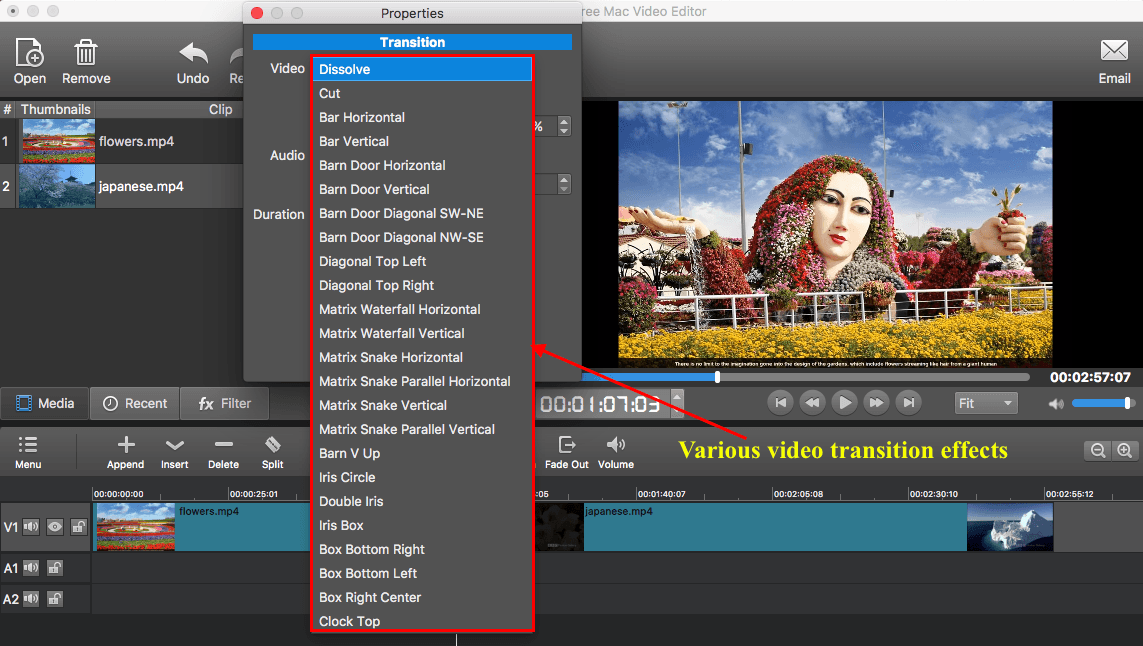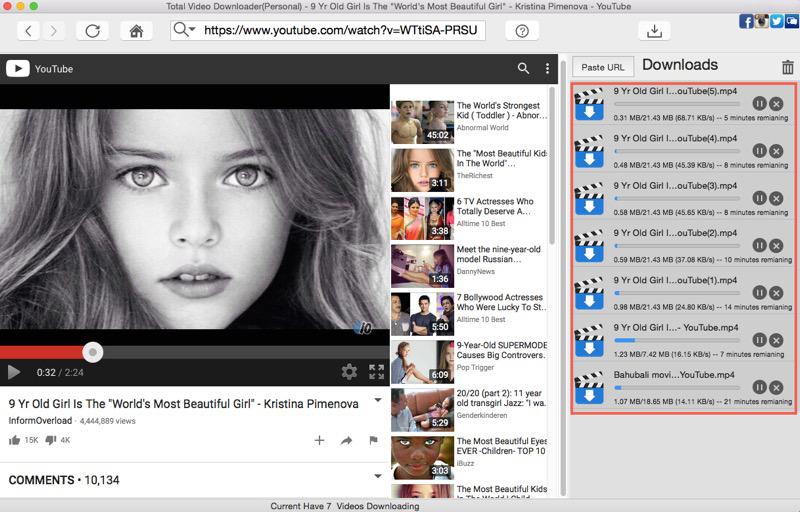How to Create Transitions between Video Clips?
When we want to merge some video clips or scenes to one lone movie, we always use transitions to make the movie professional looking and special. Transitions are widely used in any video editing software such as iMovie, Final Cut Pro and more. I will teach you how to add and remove transitions between video clips/scenes with MovieMator.
Step1: Add video clips to the timeline
Please visit “How to Quickly Start? “ → “Add the target files to the representative tracks on the timeline for editing” part to learn how to add videos to the timeline.
Step2: Add Transitions Between Video Clips/Scenes
To control how the video plays from one video clip to the next, just add some gorgeous transitions between all the added video clips. Drag one clip to create overlap firstly, then right click on the green rectangle and tap “Properties” to choose your desired transition. When the video transition is selected, it is a good idea to custom the duration and softness of this video transition and to choose your favorite audio transition.
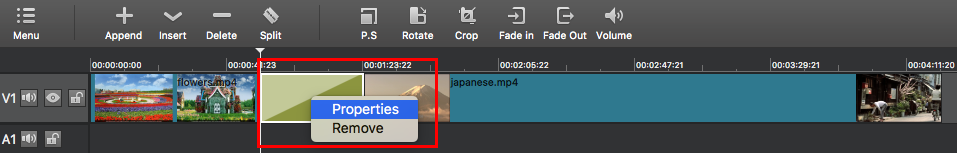
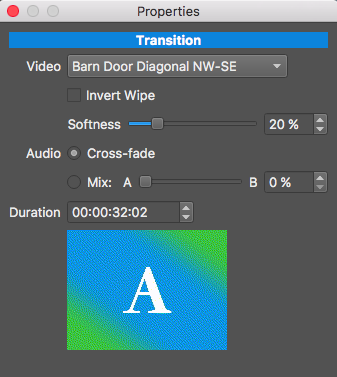
Tips: Remove the added transitions if you don’t want any transition between the video clips! Click on the green overlay area and choose “Remove” to delete this transition.
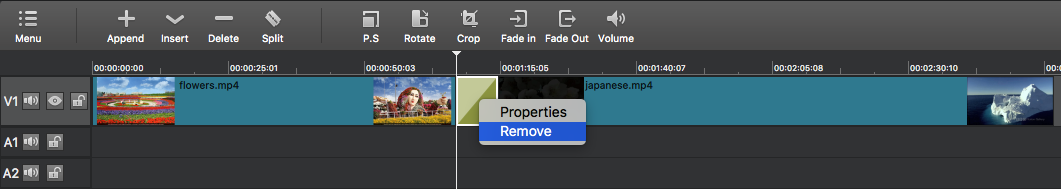
What Fancy Transition Effects are Included?
MovieMator provides you with 20+ transition effects to choose, so you can always apply your favorite transition to the video to make the switch smooth and professional looking.