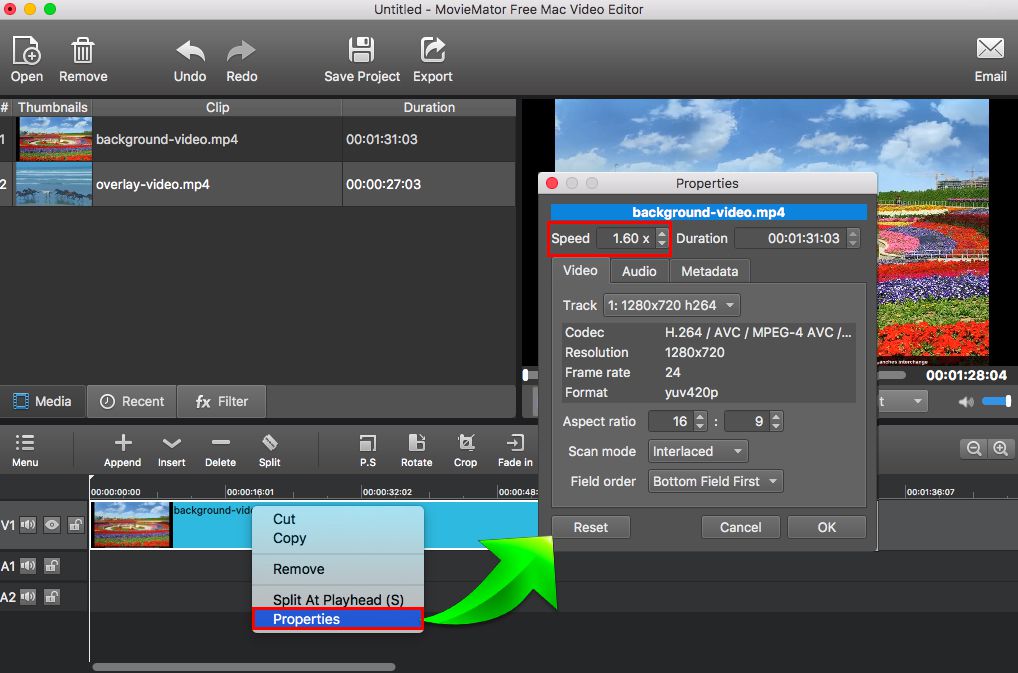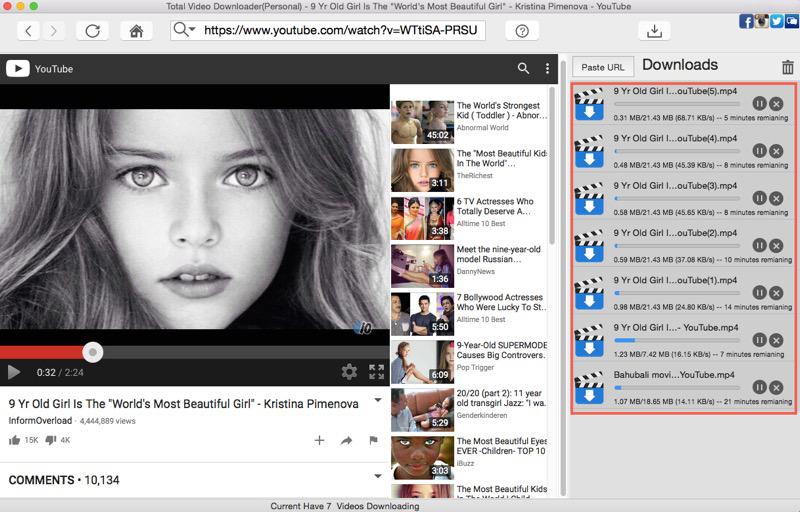How to Speed up or Slow down a Video Clip?
Fast Motion / Slow Motion effects will speed up / slow down video clips to make them play faster or slower than original speed. This article will teach you how to speed up or slow down video clips quickly with MovieMator.
Step1: Add the target video clips to the timeline
Please visit “How to Quickly Start? “ → “Add the target files to the representative tracks on the timeline for editing” to learn how to add video clips to the timeline.
Step2: Speed Up or Slow Down the Video Clip
Right-click on the added clips on the timeline and choose the “Properties” to open the “Properties” panel. Locate the Speed option, and the speed numbers will indicate how fast or slow the motion effects will be. Change the speed, so you can speed up / slow down clips.
You can only adjust the speed for each clip but not for the whole track, so if you have many clips on the timeline and want to change their playing speed, you need to do the above operation for each clip.